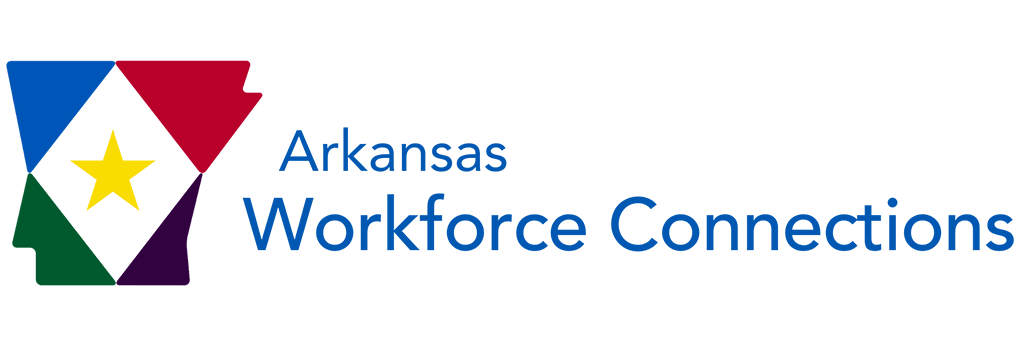Arkansas’ Interactive Voice Response System for Filing Weekly Unemployment Insurance Claims By Telephone
File Weekly Unemployment Insurance Claims by Telephone using ArkLine
- ArkLine for Claimants: 1-501-907-2590
- ArkLine for Employers: 1-501-907-2591
Available in Spanish
ADWS ArkLine (Espanol) brochure
ArkLine Hours of Operation
Hours for Filing Claims:
Monday through Friday 6:00 a.m. to 6:00 p.m.
Sunday 12:01 a.m. to 6:00 p.m.
Hours for General Information:
Sunday through Saturday
How to use ArkLine
By using your touch-tone telephone Division of Workforce Services provides a quick and efficient way to file your weekly claim for benefits. ArkLine provides you with updated information. In addition, ArkLine can be used to verify when your weekly claim was processed.
- To get general information, press 1
- To inquire about your claim, press 2
- To file your weekly claim, press 3
Read the following instructions carefully before you make your first call.
Here is what you will need to file your weekly claim:
- A touch-tone or dial-pulse telephone
- Your social security number
- Your personal identification number or PIN
- Your total gross earnings and hours worked for the week you are claiming
If you use a dial-pulse telephone, set switch to tone.
UI Information and Services Available on ArkLine
OPTION 1 – GENERAL INFORMATION
General Information may be accessed by calling ArkLine at 501-907-2590 and selecting Option 1.
The following information is available:
- Information on Eligibility Requirements
- Information on Benefit Year and Weekly Benefit Amounts
- Information on Filing an Appeal
- Information on How Much You May Earn and Still Receive Benefits
- Information on Federal and State Income Tax Laws Regarding Unemployment Insurance Benefits
- Information on How to Open, Reopen, or Close a Claim
- Information on Extended Benefits
- Information on How to Repay an Overpayment
- Information on Claiming Benefits if You Move Out of Town
OPTION 2 – CLAIM INQUIRY
Claim Inquiry may be accessed by individuals with an active claim by calling ArkLine and selecting Option 2.
The following information is available:
- Balance Remaining on Claim
- Information about Waiting Period
- Information on Whether a Decision Regarding Claimant’s Eligibility has been issued
- Information on Whether or Not Claimant has been Scheduled to Report to the Local Office
- Information about a Previously Filed Claim; such as No Weeks Have Been Filed, or Provides Information on Last Two Weeks Filed
OPTION 3 – FILING A CONTINUED CLAIM
An individual with an active claim may file a continued claim by calling ArkLine and selecting Option 3.
Option 3 is available Monday through Friday 6:00 a.m. to 6:00 p.m. and Sunday 12:01 a.m. to 6:00 p.m. This option is also available on holidays.
You can review the questions you will be asked when you call ArkLine below.
We considered providing a toll-free number but found that it was cost-prohibitive. We have attempted to offset the cost of your call by not requiring you to return to the office to file your continued claim or mail it to us, which saves you a stamp. Your call takes only about four minutes to complete.
Note: ArkLine is available in both English and Spanish. If you are hearing impaired or do not speak English or Spanish, you will need to contact your local DWS office for further instructions.
ArkLine Script
This copy of the ArkLine script is provided so that you can review the questions prior to making your first call to claim weekly benefits. You can save time and money by having your answers ready when you place the call.
Welcome to ArkLine, the Division of Workforce Services’ weekly benefits telephone and information system. (The same statement will be repeated in Spanish)
For English, press 1.
For Spanish, press 2.
For General Information about unemployment benefits, press 1.
To inquire about a previously claimed week, press 2.
To file your weekly claim for unemployment benefits, press 3.
Enter your Social Security Number. (ArkLine will repeat the number you entered)
If this is correct, press 1.
If this is not correct, press 2.
Enter your date of birth by pressing 8 numbers for the month day and year. For example,to enter July 1st, 2000 press 0 7 0 1 2 0 0 0.
Enter the four digit number you want to be your Personal Identification Number (PIN).
(ArkLine will ask you to re-enter your new Personal Identification Number (PIN) to confirm your choice.)
Your new PIN has been established. (You will use this number each time you call ArkLine in the future.)
If you hang up before ArkLine tells you your claim has been processed, your answers will not be recorded. IMPORTANT, if you are instructed to contact your local office and fail to do so within 7 days, this week will be incomplete and will not be accepted or processed.
Answer the following questions for the week beginning __________ and ending __________.
(This week is the Sunday through Saturday that you are calling to claim.)
All of the following questions pertain only to this week. The law imposes penalties for false statements. To have these dates repeated, press 0. Otherwise, press 5.
- During the week you are claiming, did you work for an employer for which you were paid or will be paid? Yes or No.
- (If YES) Enter your last day worked. Enter dates by pressing 8 numbers for the month, day, and year. For example, to enter July 1st, 2000 – enter 0 7 0 1 2 0 0 0. (System will read date back to you and will ask you to confirm this is the correct date.)
- Select one option from the following choices: If you are still employed or working reduced hours, press 1. If you were laid off due to lack of work, press 2. If you were fired, press 3. If you quit, press 4. If you are no longer working due to some other reason, press 5.
- Enter the total hours worked, not including minutes. Press # when you are finished. (System will read back hours entered and ask you to confirm this is correct.)
- Enter total gross earnings before deductions for the week being claimed, whether you have received payment or not. Enter the amount in dollars and cents, using the star (or asterisk) key as the decimal. Press pound (#) when you are finished. For example, to enter one hundred seventy five dollars and seventy two cents, press 1 7 5, star, 7 2, then the # key. (System will read back amount and have you verify Yes or No if it is correct.)
(if a reason other than laid off or still employed, will ask Have you already given a statement to your local office concerning this issue?) Answer Yes or No. - During the week you are claiming, did you work in self employment for which you were paid or will be paid? Yes or No.
- If Yes, enter total hours worked, not including minutes. Press # when you are finished. (System will confirm number of hours and have you verify Yes or No)
- Enter total gross earnings before deductions for the week being claimed, whether you have received payment or not. Enter the amount in dollars and cents, using the star (or asterisk) key as the decimal. Press pound (#) when you are finished. For example, to enter one hundred seventy five dollars and seventy two cents, press 1 7 5, star, 7 2, then the # key. (System will read back amount and have you verify Yes or No if it is correct.)
- During the week you are claiming, were you on military drill for which you were paid for will be paid? Yes or No.
- If yes, enter total hours worked, not including minutes. Press # when you are finished. (System will read back information and you verify Yes or No if it is correct.)
- Enter total gross earnings before deductions for the week being claimed, whether you have received payment or not. Enter the amount in dollars and cents, using the star (or asterisk) key as the decimal. Press pound (#) when you are finished. For example, to enter one hundred seventy five dollars and seventy two cents, press 1 7 5, star, 7 2, then the # key. (System will read back amount and have you verify Yes or No if it is correct.)
- During the week you are claiming, were you off work for a Holiday for which you were paid or will be paid? Yes or No.
- If yes, enter total gross earnings before deductions for the week being claimed, whether you have received payment or not. Enter the amount in dollars and cents, using the star (or asterisk) key as the decimal. Press pound (#) when you are finished. For example, to enter one hundred seventy five dollars and seventy two cents, press 1 7 5, star, 7 2, then the # key. (System will read back amount and have you verify Yes or No if it is correct.)
- During the week you are claiming, were you off work on vacation for which you were paid or will be paid? Yes or No.
- If yes, enter total gross earnings before deductions for the week being claimed, whether you have received payment or not. Enter the amount in dollars and cents, using the star (or asterisk) key as the decimal. Press pound (#) when you are finished. For example, to enter one hundred seventy five dollars and seventy two cents, press 1 7 5, star, 7 2, then the # key. (System will read back amount and have you verify Yes or No if it is correct.)
- During the week you are claiming, were you off work on sick leave for which you were paid or will be paid? Yes or No.
- If yes, enter total gross earnings before deductions for the week being claimed, whether you have received payment or not. Enter the amount in dollars and cents, using the star (or asterisk) key as the decimal. Press pound (#) when you are finished. For example, to enter one hundred seventy five dollars and seventy two cents, press 1 7 5, star, 7 2, then the # key. (System will read back amount and have you verify Yes or No if it is correct.)
- During the week you are claiming, were you off work on PTO for which you were paid or will be paid? Yes or No.
- If yes, enter total gross earnings before deductions for the week being claimed, whether you have received payment or not. Enter the amount in dollars and cents, using the star (or asterisk) key as the decimal. Press pound (#) when you are finished. For example, to enter one hundred seventy five dollars and seventy two cents, press 1 7 5, star, 7 2, then the # key. (System will read back amount and have you verify Yes or No if it is correct.)
- During the week you are claiming, did you receive any type of bonus pay? Yes or No
- If yes, enter total gross earnings before deductions for the week being claimed, whether you have received payment or not. Enter the amount in dollars and cents, using the star (or asterisk) key as the decimal. Press pound (#) when your are finished. For example, to enter one hundred seventy five dollars and seventy two cents, press 1 7 5, star, 7 2, then the # key. (System will read back amount and have you verify Yes or No if it is correct.)
- Have you already given a statement to your local office concerning receipt of the self employment, military, holiday, vacation, sick, PTO, or bonus pay? Yes or No
- If the previous week you had excessive earnings and this week the earnings are not excessive and you are laid off or still employed, you will be asked this question)Is this employer the same employer as the one filed on the initial claim? Yes or No
- The system will read back all of the payment answers and then ask you to verify your answers with Yes or No.
- Were you able and available for work each day of the week? Yes or No
- If no, Have you already given a detailed statement to your local office concerning this issue? Yes or No. (system will then verify your answers to #25 and #26) You will answer Yes or No that the information is correct.
- Did you refuse any work, referral to work, or recall to a former employer, or denied employment due to a failure to appear for a pre-employment drug screen? Yes or No
- If yes, Have you already given a detailed statement to your local office concerning this issue? Yes or No.
- For the week ……..through…..did you quit a job, get fired or suspended from a job? Yes or No.
- If yes, Have you already given a detailed statement to your local office concerning this issue? Yes or No.
- During the week you are claiming, did you start school or a training program? Yes or No.
- If yes, Have you already given a detailed statement to your local office concerning this issue? Yes or No.
- Will read back your answers to 28, 30, 32 and will ask you to verify answers – Yes or No.
- Did you apply for or begin receiving any type of retirement pay and/or separation pay (Do NOT report Social Security) Yes or No.
- If yes, have you already given a detailed statement to your local office concerning this issue? Yes or No.
- Did you make the required number of job contacts between …….. and ………? Yes or No
- If no, have you already given a detailed statement to your local office concerning this issue?
- Has you mailing address changed? Yes or No
- If yes, Have you reported this change to your local office? Yes or No
- If No, to above question – If you do not contact your local office to report this change within 7 days, your information will be mailed to your old address.
- Did you start working full time after ………?
“You understand that by proceeding with this certification that you have correctly reported your earnings for the week you are claiming and that all other information being submitted is true and correct. You further understand that severe penalties are provided for making false statements or failing to disclose material facts in order to obtain benefits” - Do you certify that the statements you entered are true for the period…….through …..? Yes or No
(If YES) Your weekly claim has been processed. To return to the main menu, press 8.
To end your call, press 9. Goodbye.
(If NO) Your weekly claim cannot be processed.
NOTE: If you answer NO to certification, you will have to report to the local office in order to claim the week.
Possible Statements made by ArkLine after Certification:
(If Excessive Earnings) Your claim must be reactivated because the earnings you reported for the previous week were excessive. Contact your local office within 7 days to provide the name and address of your last employer, the last day you worked, and the reason for separation if no longer working. If you do not contact your local office within 7 days, your claim will remain inactive and this week will not be paid.
There is a question regarding your eligibility for benefits for the week ending __________. Your weekly claim cannot be processed. You must contact your local office within 7 days. The telephone number is: Area Code ___ ___-____. If you do not contact your local office within 7 days, your weekly claim will not be accepted or processed and may result in the denial of benefits. You may contact your local office Monday through Friday (except for holidays) from 8:00 A.M. to 4:30 P.M.
NOTE: If you have been enrolled in school or started an approved training program, but are no longer attending classes, you MUST notify your local office immediately.