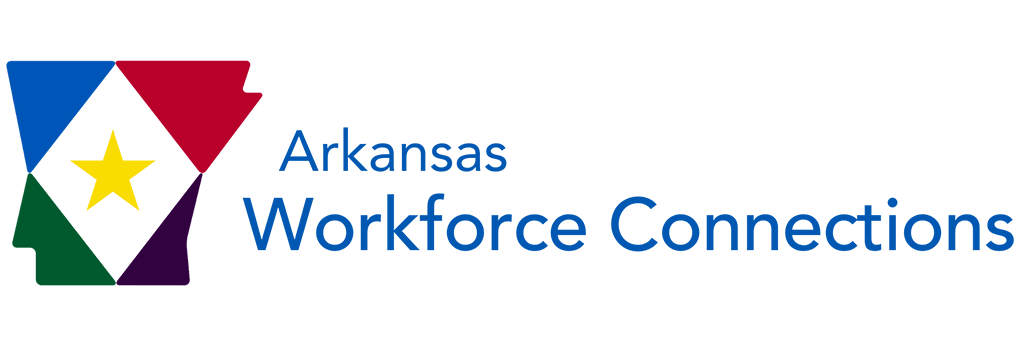Employer’s Quarterly Wage Report – UI Wages Magnetic Disc Specifications
Multiple Worksite Instructions
Disc Specifications – Revised June 2012
Diskette\CD must be sent with the original Employer’s Quarterly Contribution and Wage Report with the exception of when the report is filed via the Internet.
Specifications for diskette reporting furnished by the Social Security Administration have been modified to meet the reporting requirements of the Division of Workforce Services. Care has been taken to preserve the records defined by the Social Security Administration, although many of the items are not required for Division of Workforce Services reporting. Only those items indicated by an asterisk (*) are mandatory; all other items may be left blank. Specific questions regarding Division of Workforce Services quarterly reporting may be directed to:
Telephone:
501-682-3265 or 501-682-3282
U.S. Postal Address:
Division of Workforce Services
Attn: Technical & Wage Services
Post Office Box 8007
Little Rock, Arkansas 72203-8007
Physical Address:
Division of Workforce Services
Attn: Technical & Wage Services
#2 Capitol Mall, Rm 323
Little Rock, Arkansas 72201
Items marked with two asterisks (**) need only be completed in the case of multiple worksites. Specific questions regarding Division of Workforce Services quarterly reporting of multiple worksite data on disc may be directed to:
Quarterly Census of Employment and Wages
Division of Workforce Services
Post Office Box 2981
Little Rock, Arkansas 72203-2981
Attn: Mason Jackson
Telephone 501-682-6581
Technical Specifications
Data must be written in sequential file structure on disk in ASCII format using the Windows operating system or the new “QDRS” program. Only the code 1E, 2E, 1S, and 2S records are needed. The records must terminate with a carriage return and a line feed. The file can be named AR209B.TXT or, if using the QDRS system, name the file with a .txt at the end. Your file can either be uploaded online or submitted through the mail on disk and must be a “text” file.
Special Instructions
Failure to provide quarterly wage detail by Magnetic Media may result in penalties being assessed as provided by A.C.A. § 11-10-717
Seasonal employers should call 501-682-1190 for instructions on filing correctly to ensure reporting wages paid within effective dates.
Adjustments to prior/current quarterly reports must not be included on magnetic disc reporting. An adjustment form (DWS-ARK-223) can be found on the web page on the UI Employer Forms page. A letter including the following can also be submitted:
- ADWS Account number
- Quarter to Adjust
- Employee Name
- Employee SSN
- Wages as originally reported
- Wages as should be reported (you will receive an underpayment notice for additional tax due or notice of any credit established)
If this information was not included with your disk, you may fax it to:
Attn: Technical & Wage Services
(501) 683-2379
Note Changes: A grand total out of state wage figure will no longer be allowed. The individual amounts must be entered in the “2S” positions “129-137”. In addition the two digit state abbreviation will be required in the “2S” positions “138 & 139” indentifying which state the wages were earned in. If more than one state before permanently moved\transferred to Arkansas use the first state. Example: worked in CA and then TX before transferred to AR you will enter “CA” and add a total of both wage amounts in positions 129-137 in the 2S record.
Date: June 2012
Record Name: Codes 1E & 2E Employer Records
Code 1E – Employer Record Length = 137
|
Location |
Field |
Length | Description & Remarks |
|---|---|---|---|
|
*1-2 |
Record Identifier |
2 | Constant “1E” : |
|
*3-6 |
Payment Year |
4 | Enter the year for which the report is being prepared. Enter numeric characters only. e.g. 2009 is listed as ‘2009’. |
|
*7-15 |
Federal ID Number |
9 | Enter only numeric characters. Enter your federal id (EIN) Do NOT list “Applied For”. The DWS nine digit account number is entered in the 2S record 3-14. |
|
16-24 |
State/Local 69 Number |
9 | If not applicable, enter blanks. |
|
*25-74 |
Employer Name |
50 | Left justify and fill with blanks. |
|
*75-114 |
Street Address |
40 | Left justify and fill with blanks. |
|
115 |
Foreign Address |
1 | If the information shown in positions 75-114 of the Code 1E record and in positions 3-47 of the Code 2E record is for a foreign address (i.e. ‘ outside of the U.S. and U.S. territories and possessions, and not APO or FF enter the letter ‘X’ in this field. Otherwise, enter a blank. |
|
116-128 |
Blank |
13 | Enter blanks. Reserved for SSA use |
|
129-137 |
Blank |
9 | Blank |
Code 2E – Employer Record Length=128
|
Location |
Field |
Length | Description & Remarks |
|
*1-2 |
Record Identifier |
2 | Constant “‘2E”. |
|
*3-27 |
City |
25 | Left justly and fill with blanks. If this is a foreign address, also include the name of the foreign ‘state’, province, etc., e.g., Ontario. |
|
*28-37 |
State |
10 | USE standard USPS postal alphabetical abbreviation. If this is a foreign address, include the two-character country code, e.g., CN for Canada. Left justify and fill with blanks. |
|
38-42 |
ZIP Code Extension |
5 | Use this field as necessary for the four-digit extension of the ZIP Code, being sure to include the hyphen in position 38. If this is a foreign address, use this field as necessary for overflow for a foreign postal code begun in positions 43-47; left justify and fill with blanks. If this field is not applicable, enter blanks. |
|
*43-47 |
ZIP Code or Foreign Postal Code |
5 | Enter a valid ZIP Code. For a foreign address, however, use this field for the Foreign Postal Code, if applicable; left justify and fill with blanks; if necessary, continue the Foreign Postal Code in positions 38-42 above. |
|
48 |
Name Code |
1 | Enter blanks. |
|
49 |
Type of Employment |
1 | Enter the appropriate code: A-Agriculture X-Household M-Military Q-Medicare Qualified Government Employment (MQGE) X-Railroad R-Regular (All others) NOTE: This code must correspond to the rate of withholding for social security tax in the associated Code 1W/2W records. |
|
50-51 |
Blank |
2 | Enter blanks. Reserved for SSA use. |
|
52-55 |
Establishment Number OR Coverage Group (CG)/Payroll Record unit (PRU) |
4 | Enter either the Establishment Number or the Coverage Group/Payroll Record Unit number, whichever is applicable. Otherwise, enter blanks. |
|
56 |
Limitation of Liability (L) Indicator |
1 | For Section 218 State/local entities only: If applicable, enter the letter “L”. Otherwise, enter a blank. Refer to SSA Glossary. |
|
57-128 |
Blank |
72 | Enter blanks. Reserved for SSA use. |
* CODE 1S/2S – SUPPLEMENTAL RECORDS DISKETTE
Diskette Quarterly Specifications
Date: February 2009
Record Name Codes 1S & 2S – Supplemental Records
Code 1S – Supplemental Record Length =155
Note Changes: Entries in the “2S” positions “129-139” (Individual Out Of State Wages) are required, if deductions are made from total wages. The “2S” positions “138 & 139” are the indentifying two digit alpha characters where the wages were earned.
Date: June 2012
|
Location |
Field |
Length | Description & Remarks |
|
*1-2 |
Record Identifier |
2 | Constant ‘1S’. |
|
3-155 |
Supplemental Data |
153 | To be defined by user |
FOR QUARTERLY REPORTING
|
Location |
Field |
Length | Description & Remarks |
|
*1-2 |
Record Identifier |
2 | Constant ‘1S’. |
|
*3-11 |
Social Security Number |
9 | Enter the employee’s social security number. |
|
*12-31 |
Employee Last Name |
20 | Enter employee’s Last name |
|
*32-46 |
Employee First Name |
15 | Enter employee’s First name |
|
47-61 |
Employee Middle Name |
15 | Enter employee’s middle Name |
|
62-65 |
Employee Suffix |
4 | Enter employee’s Suffix |
|
66-105 |
Street Address |
40 | Left justify and fill with blanks. |
|
106-130 |
City |
25 | Left justify and fill with blanks. If this is a foreign address, also include the name of the foreign ‘state’, province, etc., e.g., Ontario. |
|
131-140 |
State |
10 | Enter the standard USPS postal alphabetical abbreviation. Left justify and fill with blanks. If this is a foreign address, enter the two-character county code, e.g., CN for Canada. |
|
141-145 |
ZIP Code Extension |
5 | Use this field as necessary for the four-digit extension of the ZIP Code, being sure to include the hyphen. If this is a foreign address, use this field as necessary for overflow for a foreign postal code; left justify and fill with blanks. If this field is not applicable, enter blanks. |
|
146-150 |
ZIP Code or Foreign Postal Code |
5 | Enter a valid ZIP Code. For a foreign address, however, use this field for the Foreign Postal Code, if applicable; left justify and fill with blanks; if necessary. |
|
151 |
Blank |
1 | Enter a blank. |
|
*152-153 |
State Code |
2 | Enter 05 (Arkansas) |
|
*154-155 |
Optical Code |
2 | Seasonal designation (assigned by DWS). If not seasonal, do not fill – enter blanks. |
Quarterly SUI- DISKETTE
Code 2S – Supplemental Record
|
Location |
Field |
Length | Description & Remarks |
|
1-2 |
Record Identifier |
2 | Constant “2S”. |
|
3-139 |
Supplemental Data |
137 | To be defined by user. |
FOR QUARTERLY REPORTING
|
Location |
Field |
Length | Description & Remarks |
|
*1-2 |
Record Identifier |
2 | Constant “2S”. |
|
*3-14 |
State DWS Account Number |
12 | Left justify alignment, enter the nine digit DWS account number (Example: 000123456 ) and leave last three spaces blank. |
|
*15-18 |
Reporting Period |
4 | Enter the last month and year for the calendar quarter for which this report applies; e.g., ‘0306″ for January-March of 2006; ‘0607″ for April- June of 2007. |
|
*19-27 |
State Quarterly |
9 | Right justify and zero fill. More than 7 figures will require breakdown-each set of numbers totaling the full amount. Must be different numbers e.g. 500,000.00 would be listed as 99999.99, 99999.98, 99999.97, 99999.96, 99999.95,&.15. |
|
28-36 |
State Quarterly Unemployment Insurance Taxable Wages |
9 | Right justify and zero fill. |
|
37-38 |
Number of Weeks Worked |
2 | To be defined by user. |
|
39-42 |
Date First Employed |
4 | Enter the month and year, e.g.,”0189.” |
|
43-46 |
Date Of Separation |
4 | Enter the month and year, e.g.,”0599 or 0500.” |
|
47-51 |
Taxing Entity Code |
5 | To be defined by user. |
|
52-53 |
State Code |
2 | Enter the appropriate FIPS Postal NUMERIC code. |
|
54-62 |
State Taxable Wages |
9 | Right justify and zero fill. |
|
63-70 |
State Income Tax Withheld |
8 | Right Justify and zero fill. |
|
71-80 |
Other State Data |
10 | To be defined by individual taxing agencies. |
|
81 |
Tax Type Code |
1 | Enter the appropriate code for entries in positions 87-95 and 96-102 C-City Income Tax D-County Income Tax E-School District Income Tax F-Other Income Tax |
|
82-86 |
Taxing Entity Code |
5 | To be defined by individual taxing agencies. |
|
87-95 |
Local Taxable Wages |
9 | To be defined by individual taxing agencies. |
|
96-102 |
Local Income Tax Withheld |
7 | To be defined by individual taxing agencies. |
|
103-109 |
State Control Number |
7 | Optional |
|
**110-128 |
Blank |
19 | Enter blanks OR for employer use. (See note below) |
| **Note: Employers with multiple worksite locations may use the following fields in lieu of Submitting the Multiple Worksite Report. This is for people working in Arkansas in more than one location only. | |||
|
110-118 |
Establishment |
9 | See Page 2 of Multiple Worksite Report instructions. Click on link at top of the page. (Right Justify) |
|
119-121 |
County |
3 | See Page 2 of Multiple Worksite Report instructions. Click on link at top of the page. (Right Justify) |
|
122-125 |
Industry |
4 | See Page 2 of Multiple Worksite Report instructions. Click on link at top of the page. (Right Justify) |
| ** Note Changes: A grand total out of state wage figure will no longer be allowed. The individual amounts must be entered in the “2S” positions “129-137”. In addition the two digit state abbreviation will be required in the “2S” positions “138 & 139” indentifying which state the wages were earned in. If more than one state before permanently moved\transferred to Arkansas use the first state. Example: worked in CA and then TX before transferred to AR you will enter “CA” and add both wage amounts in positions 129-137. | |||
|
126 |
Month 1 Employment |
1 | Enter “1” if worked during or received pay for pay period including the 12th of the month; or Enter “O” if did not work and received no pay for pay period including the 12th of the month. |
|
127 |
Month 2 Employment |
1 | See month 1 instructions. |
|
128 |
Month 3 Employment |
1 | See month 1 instructions. |
|
129-137 |
Individual Out Of State Wages |
9 | Right justify and zero fill. Maximum amount is $9,999,999.99. i.e.: If the out of state excess wages is 9,845.00, the value should be 000984500 |
|
138-139 |
Individual Out Of State Wages State |
2 | Required when Individual Out Of State Excess Wages is provided. Enter the standard USPS postal alphabetical abbreviation. Left justify and fill with blanks. If this is a foreign address, enter the two-character county code, e.g., CN for Canada. |